As with most creative fields, when you are developing your craft you develop a workflow. This workflow will become refined with practice and repetition as you figure out how you like to work. I will go over my workflow when coming up with any type of design to help you refine your process. This will also give non-designers a look into what actually goes into design work and why it is unwise to try to rush things or why there is often no such thing as a simple change (with a few exceptions of course).
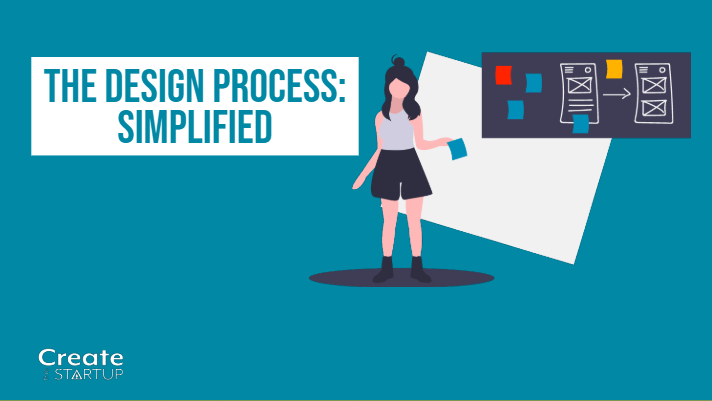
Project Briefing
The first part of any design project is figuring out what the project is. If you are working for a client they will most likely have a meeting with you to tell you what they are wanting. If you are doing freelance this is where you can decide if you want to take on another project and client, if they are not an existing client. If you are working at an agency or as an in-house designer, you will go over the brief with your boss or client and the process is pretty much identical to that of freelance. The biggest difference is you can’t choose to do the project unless you want to get fired.
When going over the brief, you want to get as much information as you can as possible. Depending on the type of project, you will have most of the same information given to you but you want to create a checklist for yourself going into the meeting to make sure you ask for all the information. I will list some of the key points you want to ask below but will go more in-depth in a future article. The type of information you will need will include:
· When is the deadline (when do they need the finished project by)?
· Who is the intended audience (who is the client’s target market)?
· What are the dimensions that you need (if applicable)?
· Is it going to be printed?
· What is their total budget (applicable for freelance and for printing)?
· What is the project about?
· Are there any style guides that need to be followed?
· Who else is involved in this project (more applicable for in-house projects if working for a larger company)
· Do they have any assets (photography or writing) they want you to include in the project
Now obviously not all of these points will be applicable to every project. Use your judgment on what to ask and don’t be afraid to ask questions or for your client to clarify something if you’re not sure about something. It is much better to get as full an understanding of the scope of the project as soon as possible so you know how to proceed to the next step.
Research and Mood board
It is often helpful to find a starting place by looking at other examples of similar projects. Inspiration and figuring out where to start is one of the hardest parts, especially if you’re having a creative block. Go to Behance or design blogs (like this one) and read some articles and look at their content to get the inspiration going. Then create a mood board or a board (either real or digital) where you put different examples that inspire you all in one place. By collecting your inspiration all into one place, you will save time later on if you are to hit a creative block and just go back to your mood board to figure out how other people solved the same problem you’re having.
Sketching
Now that you have some creativity flowing and have more ideas of how you want to develop your designs, don’t jump straight onto the computer! First, get out a sketch pad and create some thumbnail sketches or wire-frame designs of what you’re thinking of. Always come up with a number of designs because sometimes what you’re thinking in your head, just doesn’t work. Figure out all the different possibilities you would want to present to your client and do this on paper first. By drawing them out you will see which designs are better than others and then you can narrow it down to 3 to 5 designs that you want to digitally mockup. Now the number of designs you want to create is up to you, but it is always good practice to come up with at a minimum of 2, but more likely 3-5 solid designs, and pick your favorites. You don’t want to present 10 different designs to your client because you’re going to overwhelm them with information. So by sketching you can easily and quickly get your designs out of your head and on paper and begin the selection project.
Digital Composition
Now that you have come up with some solid designs and have your favorites picked out, now is the time to start creating digitally. You will want to start by setting up the different specs you found out in your project brief, identify your color space (CMYK for print, RGB for digital), and start laying out your design. This will include figuring out what fonts and imagery you want or need to create to meet the standards of your project.
Taking a step back and editing
It is typically a good idea to proof and looks at your project before handing it back to your boss or client. Take a break from your computer, go for a quick walk and step back from the screen. After you can clear your mind of what you were working on, go back and look at your project with fresh eyes. By taking that step back you will be able to see if something immediately pops out at you that doesn’t work. You most likely will not be able to see this without taking a break because you are literally and figuratively too close to the situation to see it. If you have a friend or colleague in your place of work look it over and get a second opinion on it. Now don’t misunderstand what I am telling you to doubt yourself and your design capabilities, because I’m not. You’re a great designer! But don’t be afraid to have a respected colleague give you constructive criticism.
First Round Revision
So you have worked and reworked your design compositions and are ready for an initial presentation to your boss and/or client. Now they are almost always going to tell you to change something. This doesn’t mean that your design is wrong or bad, it just means they need something to change. Whether it is a complete overhaul on your design or small changes in copy (the writing that goes in the design) or change of images or colors, there are going to change. This is just your first draft. Now if you are working freelance and they want a complete overhaul in design, you will need to be upfront and put in your contract about how many total revisions you are willing to give for free. I will go over more freelance contracts in more detail in a future article. However, if you are working in-house or at an agency, it is your job to make your clients/boss happy and to give them what they want no matter how many times it takes. Keep in mind, you will probably be working with your boss who will help guide you on what they are looking for so you are not completely lost.
Making the Revisions
Sometimes, even the most seemingly small changes, like changes in the copy can have a compounding effect on your design. This is where it might get a little frustrating for designers who are working with people who don’t respect what you do as a designer. Maybe they want a title a little bigger but then if you do that, it pushes the copy outside the allotted space. Then you have to reformat all the copy to make it fit, then it runs into the image, so now you have to resize the image, but then it cuts off part of the image that can’t be cut off. So now you have to find a whole new image or create a whole new image to make it work.
Exhausting and frustrating right?
Now is the time for patience and make your client happy. Always, ALWAYS save your first draft and make the revisions they ask for as a different file. You never know when, after making all those changes, you show your client and they liked the first one better and want to use it instead.
Design. Present. Revise. Repeat.
The whole process of designing, presenting, and revising sometimes will go on for a bit. You might have to make just one or five revisions until your client/boss is ready to publish (either to the printer or digitally). This is where you need a love of your craft. You need to have a love of solving problems and not to take criticism negatively. Your designs aren’t bad, necessarily, they just don’t quite solve the problem the client has and it is your job to figure out how to solve that problem.
Present and Finalize
You presented another draft of your design to your client and they absolutely love it! There are no more changes to be made and you’re finally done! But before you can relax, do one more spell-check. Do one more check on color space, margins, size, and anything else you need before sending it out to print. If you or your client is spending money to print or publish something, double, triple check to make sure there are no small, preventable errors. Your attention to detail can save thousands of dollars in printing costs. If you are sending it to print there will be a list of steps you want to follow to make sure you that when you send you have covered all your bases.
Subscribe to my email list and I will send you the checklist that I use before sending any project to print absolutely free!
Relax
Congratulations! You have now finished your design process. Now you can catch up on sleep you missed making sure you meet your deadline. Go watch a movie, go to the gym, go spend time with family and friends and take some pride in a job well done.




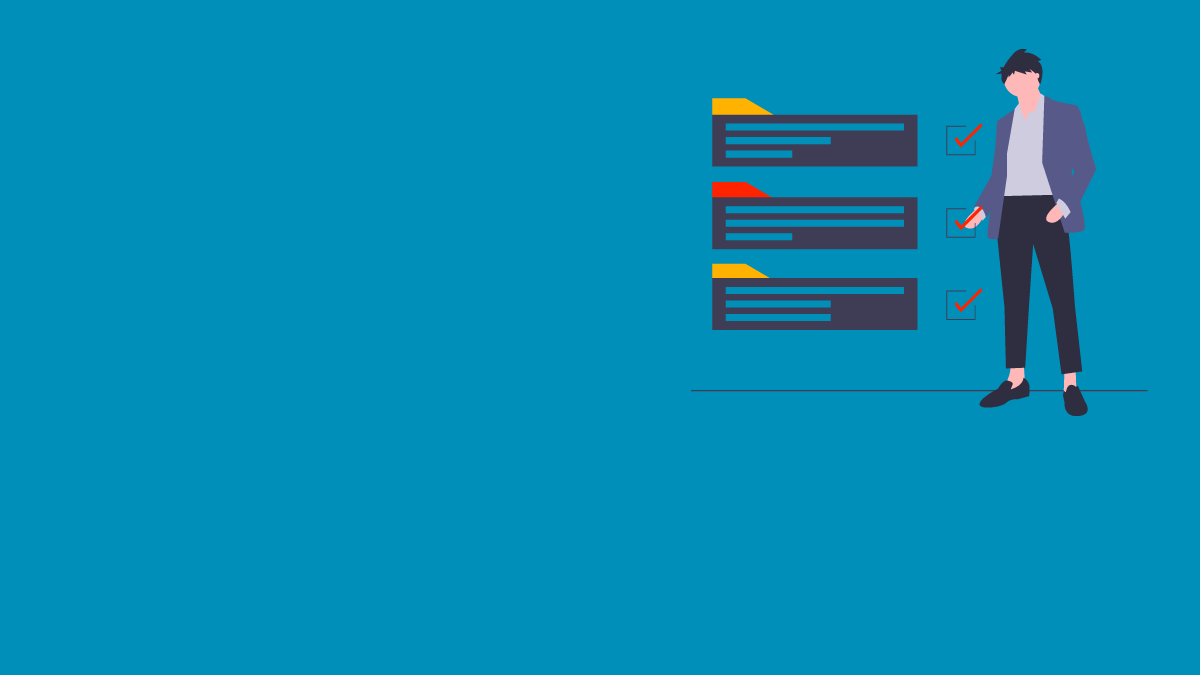
0 Comments